Share Article
Pre-validating Your Domain Name on TCP
TRUSTZONE ACME Pro supports pre-validation of domains if you are unable to validate automatically with your ACME client using HTTP-01 or DNS-01 challenges.
Pre-validation enables ACME clients to get a certificate issued without completing a DNS challenge. Depending on the specific ACME client the pre-validation option can be utilized by selecting the standard DNS challenge option in the client. The ACME server will respond to the client request that the validation has already been completed.
1. To pre-validate your domain click “Select” on the “Manage ACME Pro Domains” tile.
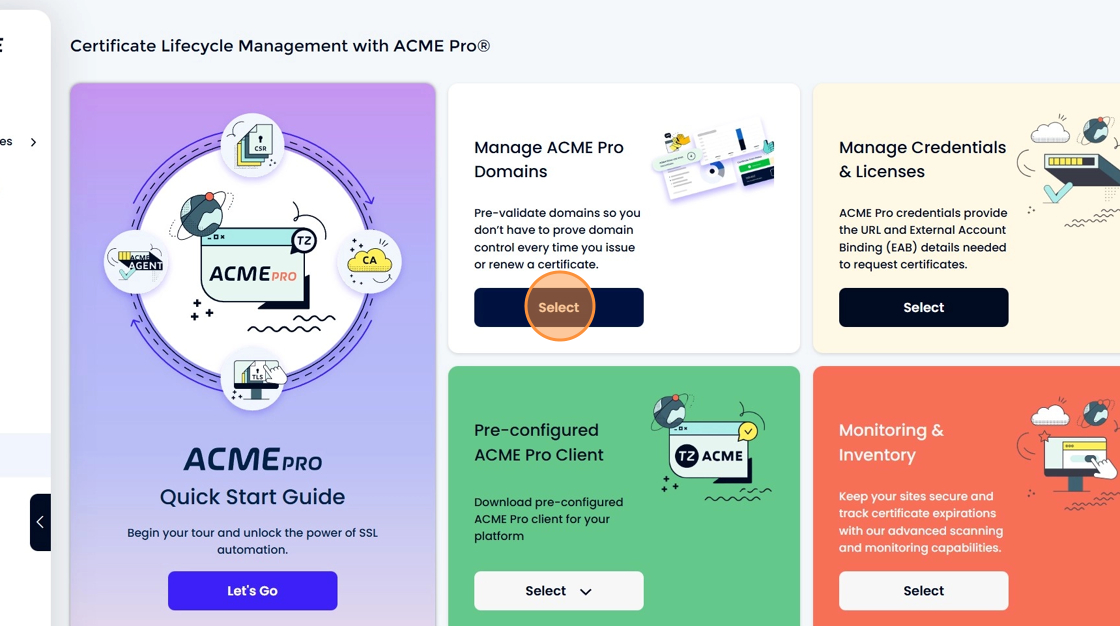
2. Enter the domain you wish to pre-validate and click on the “Submit Domain” button.

Tip: Pre-validating the root domain validates all subdomains below the root domain. Fx. pre-validating trustzone.com will enable pre-validation for test.trustzone.com etc.
3. If you have additional Identity Profiles ensure that the correct profile is selected. Multiple Identity Profiles are only present if multiple ACME Pro products are activated or if it is ACME Pro MSP account.
Then select your validation method. TRUSTZONE recommends DNS validation as Email validation can only be done with pre-approved mail addresses and might be deprecated as a validation method in the future.
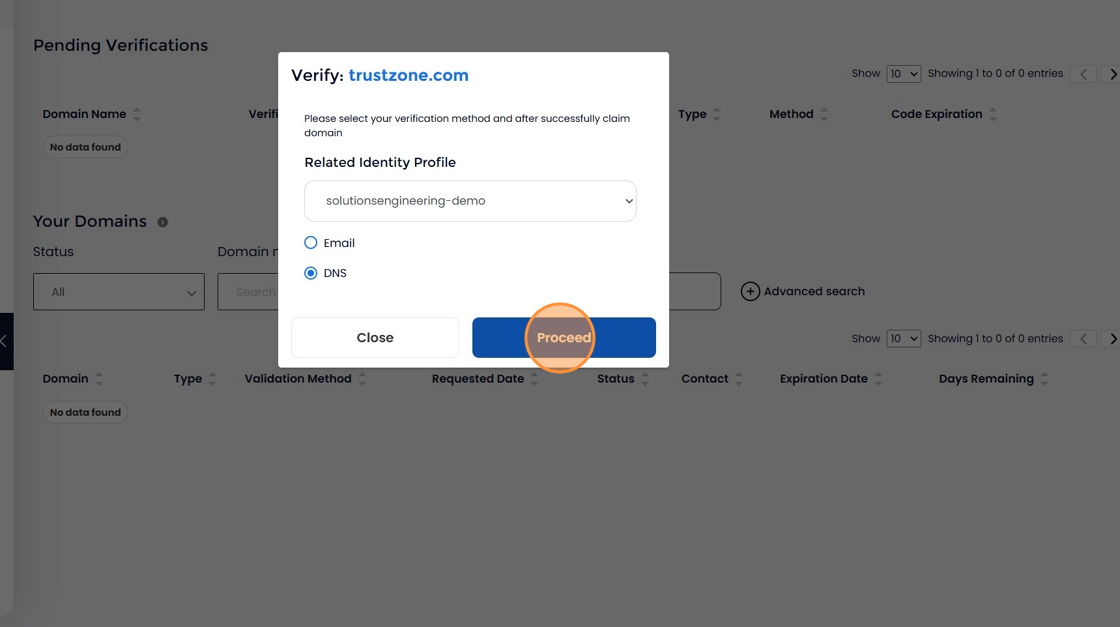
4. The domain will now be added as a “Pending Verification” and the DCV code will be displayed next to the domain name.
Click on the “Copy” button to copy the DCV code.
Add the DCV code as a DNS TXT record for your domain.
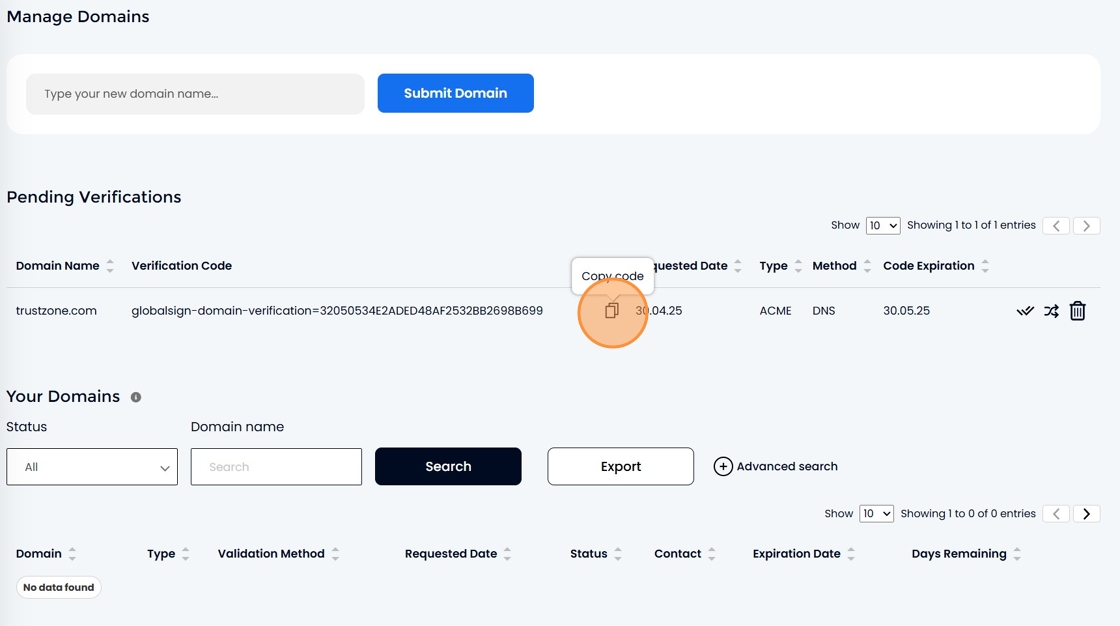
5. When you DNS TXT record has propagated you are ready to verify the pre-validation.
Note that public Certificate Authorities have to use MPIC to check DNS record from multiple locations. Therefore you might have to wait additional time for the DNS record to be propagated before validation can be completed.
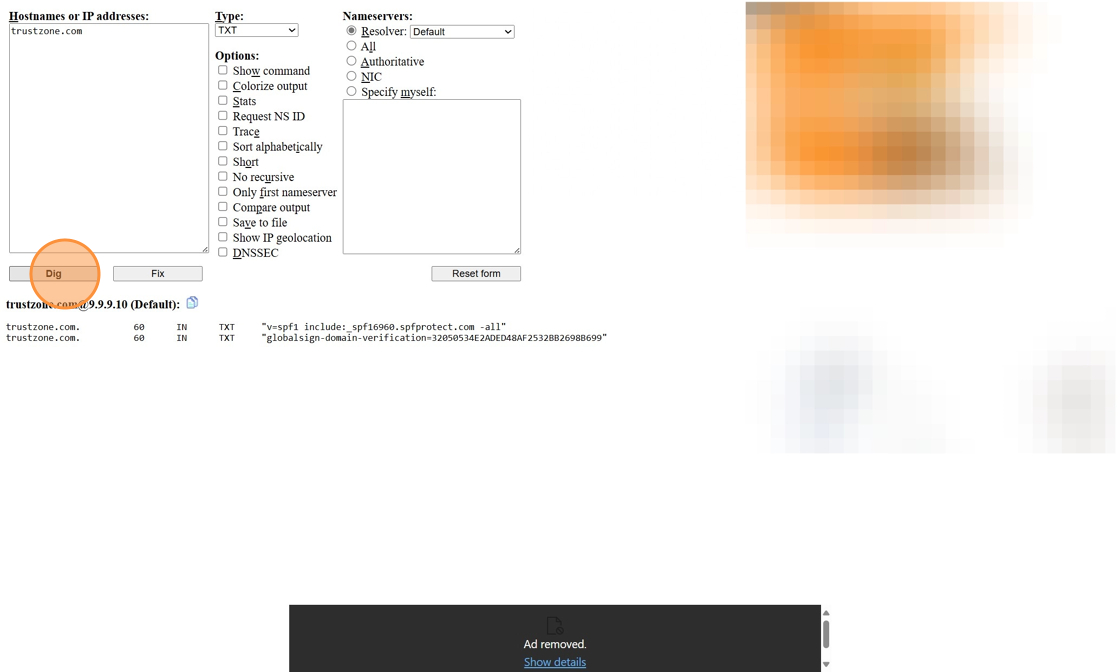
6. Click on the “Verify” button to initiate a check for the TXT record.
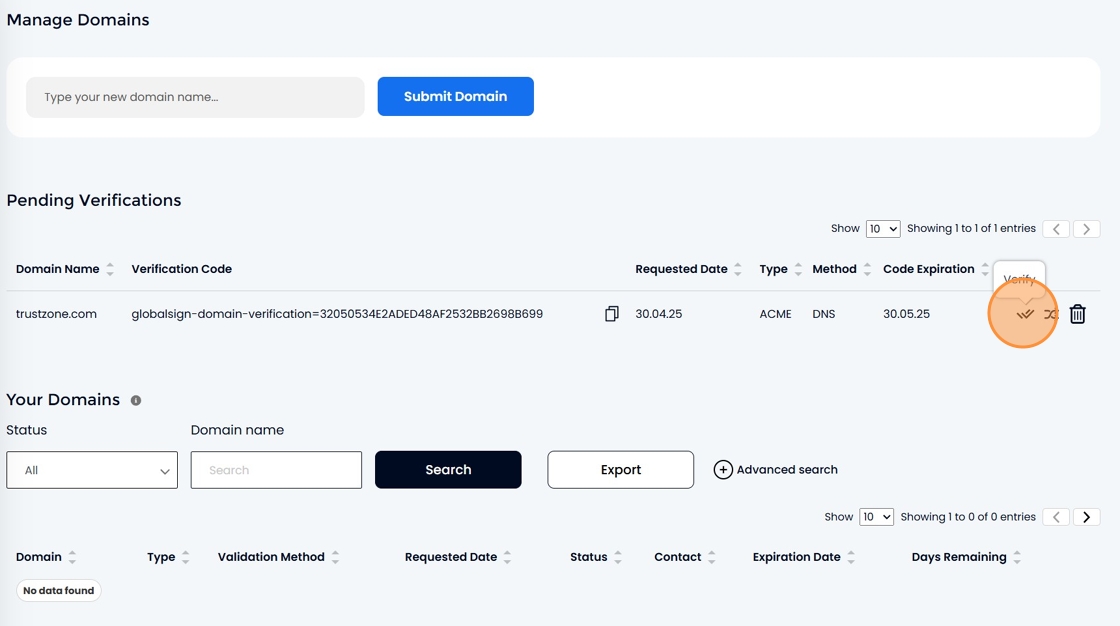
7. Then click “Proceed” for the actual check.
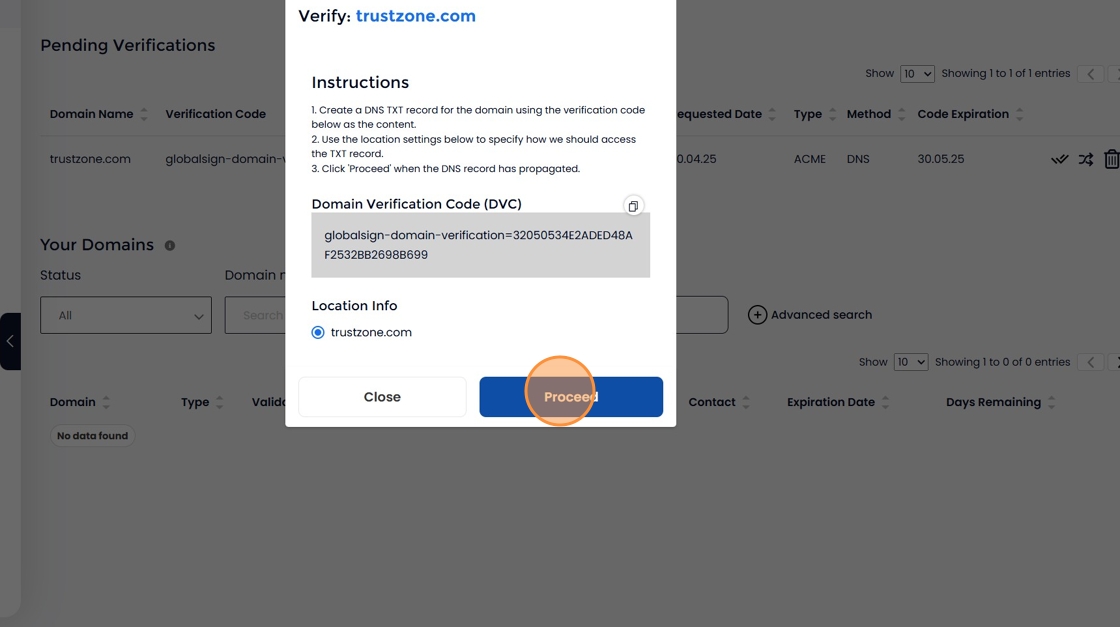
8. If the verification completed successfully the domain will be moved down to the “Your Domains” section with a green “Verified” status.

When you pre-validation is about to expire you will receive a notification mail. It is vital that the pre-validation is a active for ACME client to receive a certificate. Failure to pre-validate could lead to service disruptions as the ACME client won’t be able to renew the certificate.
