Share Article
What is S/MIME?
S/MIME stands for Secure/Multipurpose Internet Mail Extensions. It is a protocol used for sending digitally signed and encrypted messages.
5 June 2024 | 5 min. read | By Henrik Dürr
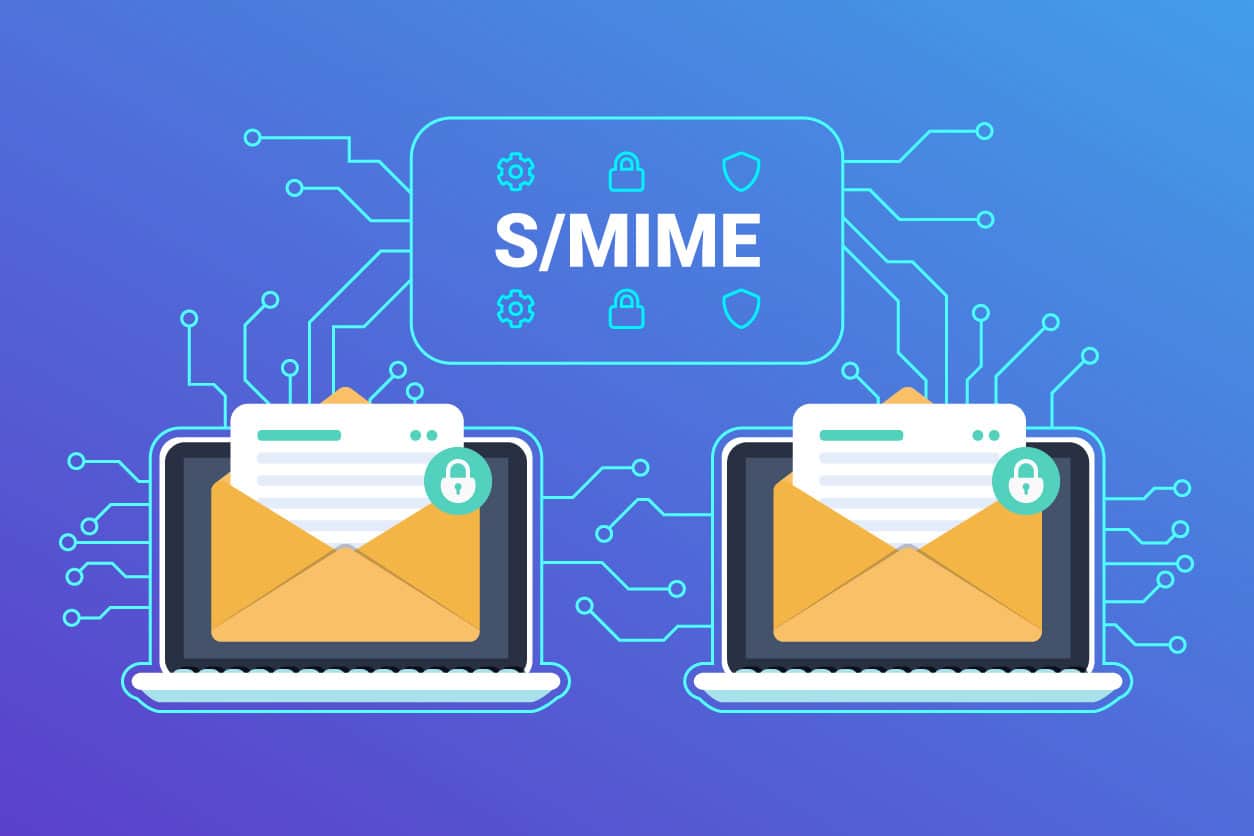
In the world of email communication, ensuring the security and authenticity of messages is crucial. This is where S/MIME, or Secure/Multipurpose Internet Mail Extensions, comes into play. S/MIME stands for Secure/Multipurpose Internet Mail Extensions. It is a protocol used for sending digitally signed and encrypted messages.
S/MIME ensures that the email content is protected from being read or altered by unauthorised parties during transmission. It leverages cryptographic security services, including encryption and digital signatures, to enhance email security.
When we send emails, it’s important to keep them safe and private. S/MIME helps us do that. It ensures that only the intended recipient can read the email and that no one can alter it during transmission.
How Do I Get an S/MIME Certificate?
Obtaining an S/MIME certificate involves the following steps:
- Choose a Certificate Authority (CA): Select a trusted CA, such as Trustzone, to order your S/MIME certificate.
- pickup link globalsign, mail, select password and click link
- Generate a Certificate Signing Request (CSR): This is typically done through your email client or a dedicated certificate management tool.
- Submit CSR to the CA: The CA will verify your identity and issue the certificate.
- Install the Certificate: Once issued, install the certificate on your email client to start sending and receiving S/MIME secured emails.
Our thoughts on S/MIME
S/MIME is a powerful tool in the realm of email security, providing essential encryption and digital signature services. Whether you’re a cybersecurity professional or an everyday user, understanding S/MIME can significantly enhance your email security posture. For more information on obtaining an S/MIME certificate, contact us and explore our wide range of digital security solutions.
FAQ
What is the meaning of S/MIME? 
S/MIME stands for Secure/Multipurpose Internet Mail Extensions. It is a protocol used for sending digitally signed and encrypted messages to ensure the security and authenticity of email content.
How to open an S/MIME email? 
To open an S/MIME email:
1. Ensure your email client supports S/MIME.
2. Install an S/MIME certificate on your device.
3. Configure your email client with the S/MIME certificate.
How do I get an S/MIME certificate? 
1. Choose a trusted Certificate Authority (CA).
2. Generate a Certificate Signing Request (CSR).
3. Submit the CSR to the CA for verification.
4. Install the issued certificate on your email client.
How do you open an S/MIME file? 
To open an S/MIME file, use an email client that supports S/MIME and ensure you have access to the private key associated with the S/MIME certificate used to encrypt the file.
What is MIME and S/MIME in cybersecurity? 
MIME (Multipurpose Internet Mail Extensions) is a standard for formatting email to support text, images, and attachments. S/MIME builds on MIME, adding cryptographic security services like encryption and digital signatures for enhanced email security.
What is the difference between S/MIME and DKIM? 
S/MIME encrypts email contents and provides digital signatures for authentication. DKIM (DomainKeys Identified Mail) uses a digital signature to verify the legitimacy of the sending domain and ensure the email has not been altered during transit.
Which is better, S/MIME or PGP? 
S/MIME and PGP (Pretty Good Privacy) both offer strong email security. S/MIME is often preferred in corporate environments due to its seamless integration with popular email clients and reliance on trusted certificate authorities.
Submit Your Technical Queries Here for Expert Assistance!
We will contact you as soon as possible.
Please enter your details below.

