Share Article
How to Generate a CSR for an Apache Tomcat Web Server
To generate a Certificate Signing Request (CSR) for an Apache Tomcat webserver, perform the following steps
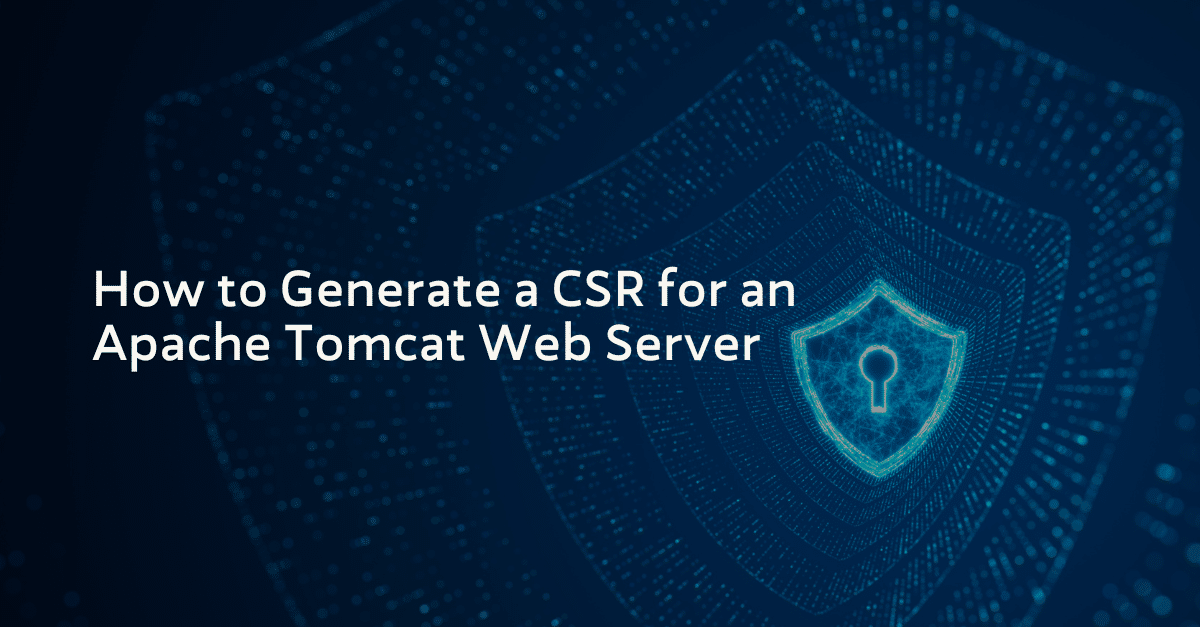
To generate a Certificate Signing Request (CSR) for an Apache Tomcat webserver, perform the following steps. When you have completed this process, you will have a CSR ready to submit to TRUSTZONE in order to be generated into an SSL certificate
Note: We recommend running cmd.exe as an administrator on a Windows installation. The location of the keytool is usually \Program Files\Java\javaversionhere\bin
Note: Change mydomain.com to the website you wish to create the CSR for
1. Create a certificate keystore and private key with the following command:keytool -genkey -alias mydomain -keyalg RSA -keysize 2048 -keystore mydomain.jks
2. Specify the password. It must be at least 6 characters long
3. Input the information for the Certificate Signing Request. This information will be displayed in the certificate
First and last name: This is the common name. Must match the URL you plan to secure exactly – is usually your fully-qualified domain name (e.g. trustzone.dk or mail.trustzone.dk). Remember the www. is important – include it if you want to secure https://www.mydomain.com & exclude it if you want to secure https://mydomain.com
Organization: The legal (officially registered) name of your organization/company include Inc., LLP., Pvt, Plc. Ltd. SARL., etc.
Organizational unit: The name of your department within the organization (this is often “IT,” “Web,” or is just left blank)
City/locality: The city or town in which your organization is located
State/Province: The state in which your organization is located
Country: Click here for the official list of ISO country codes for this field
Enter the password for yourdomain or enter “RETURN” if it is the same as the keystore password
4. Create the Certificate Signing Request file using:keytool -certreq -keyalg RSA -alias mydomain -file yourdomain.csr -keystore mydomain.jks
5. Enter the keystore password
6. You now have a “yourdomain.csr” file. The file is encoded in PEM format and can be entered into the website. Be sure to include the beginning and end tags:—–BEGIN NEW CERTIFICATE REQUEST—–—–END NEW CERTIFICATE REQUEST—-
Submit Your Technical Queries Here for Expert Assistance!
We will contact you as soon as possible.
Please enter your details below.

